Updated June 28, 2022
Fixed Width Text in React Native
Despite working on React Native daily for 7 years, I'm still constantly learning new things about it. Recently it was the fontVariant style prop on a Text component.
I was working a multi-theme stop watch app in React Native (it's open source!) and ran into an issue where the width of each number was different.
Normally this is not a problem but when you are changing the numbers every millisecond it looks quite hectic.
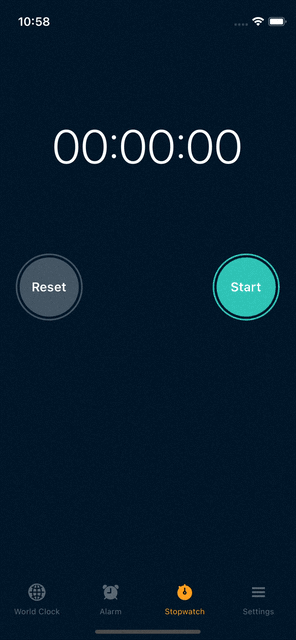
To fix this is a simple one liner:
When styling the text, add fontVariant: ["tabular-nums"]. This will make the text a fixed width so your layout stays fixed.
Code from the example app:
// ...
const styles = StyleSheet.create({
// ...
timeText: {
fontSize: 60,
fontWeight: "300",
marginTop: 100,
fontVariant: ["tabular-nums"], // fixed width character
},
})
export default StopWatch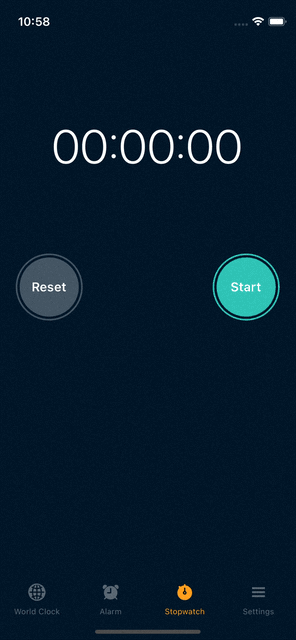
MDN has a good resource through which you can learn more about the font-variant CSS property.