Updated September 6, 2018
Instagram Style Double Tap with React Native
Originally publish on medium.com.
There are a host of ways to detect a tap in React Native — but how do you detect a double tap? Detecting double taps has a host of uses — like liking a picture, causing a scroll to top in a tab, etc. Let’s set up double tap detection.
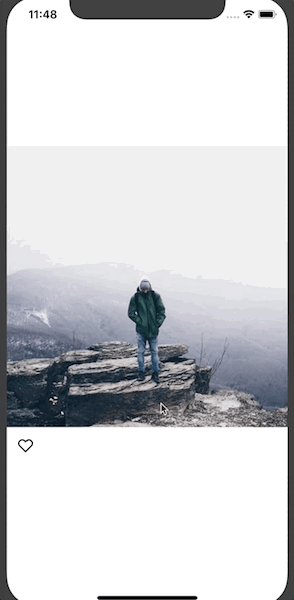
We’ll start with a basic application that allows us to like a picture.
First create the app
Terminal
create-react-native-app IGStyleDoubleTapThen set up our app structure.
Terminal
cd IGStyleDoubleTap
mkdir src
mkdir src/images
touch src/index.jsYou’ll then want to download these heart icons and put them in the src/images directory.
Next, paste the following in src/index.js.
src/index.js
import React from 'react';
import {
StyleSheet,
Text,
View,
Dimensions,
Image,
TouchableOpacity,
} from 'react-native';
const w = Dimensions.get('window');
export default class App extends React.Component {
state = {
liked: false,
};
toggleLike = () => this.setState((state) => ({ liked: !state.liked }));
render() {
return (
<View style={styles.container}>
<Image
source={{
uri: `https://images.pexels.com/photos/671557/pexels-photo-671557.jpeg?auto=compress&cs=tinysrgb&dpr=2&w=${w.width}`,
}}
style={{ width: w.width, height: w.width }}
resizeMode="cover"
/>
<View style={styles.iconRow}>
<TouchableOpacity onPress={this.toggleLike}>
<Image
source={
this.state.liked
? require('./images/heart.png')
: require('./images/heart-outline.png')
}
style={styles.heartIcon}
resizeMode="cover"
/>
</TouchableOpacity>
</View>
</View>
);
}
}
const styles = StyleSheet.create({
container: {
flex: 1,
backgroundColor: '#fff',
alignItems: 'center',
justifyContent: 'center',
},
iconRow: {
flexDirection: 'row',
alignSelf: 'stretch',
marginTop: 10,
paddingVertical: 5,
paddingHorizontal: 15,
},
heartIcon: {
width: 20,
height: 20,
},
});Finally, replace App.js with the following
App.js
import App from './src';
export default App;With that you can yarn run ios or yarn run android and you can like a picture by pressing the heart icon below the picture.
With the setup complete we can actually start the implementation.
Detecting a Double Tap
This code is inspired by this gist by Github user brunotavares.
First, we’ll wrap our Image component in a TouchableWithoutFeedback component, allowing us to detect the tap(s).
On our component we’ll track the last tap in a variable named lastTap. We’re not using component stated here as it doesn’t affect rendering in any way. It can default to a null value.
src/index.js
export default class App extends React.Component {
// ...
lastTap = null;
// ...
}Next, on our component we can set up a handleDoubleTap function in which we’ll compare the current tap to the last tap and, if it’s within the double tap threshold, call the appropriate function.
We’ll use Date.now() to compare values. Date.now() returns the milliseconds elapsed since January 1, 1970, 00:00:00 UTC which will work perfectly since our delay will be millisecond based.
Upon a successful double tap we’ll call the this.toggleLike() function otherwise we’ll update the this.lastTap value to be the result of Date.now().
src/index.js
export default class App extends React.Component {
// ...
lastTap = null;
handleDoubleTap = () => {
const now = Date.now();
const DOUBLE_PRESS_DELAY = 300;
if (this.lastTap && now - this.lastTap < DOUBLE_PRESS_DELAY) {
this.toggleLike();
} else {
this.lastTap = now;
}
};
// ...
}We then need to wrap our Image component in a TouchableWithoutFeedback (make sure to import it from React Native!) to detect the tap(s).
src/index.js
render() {
return (
{/* ... */}
<TouchableWithoutFeedback onPress={this.handleDoubleTap}>
<Image
source={{ uri: `https://images.pexels.com/photos/671557/pexels-photo-671557.jpeg?auto=compress&cs=tinysrgb&dpr=2&w=${w.width}` }}
style={{ width: w.width, height: w.width }}
resizeMode="cover"
/>
</TouchableWithoutFeedback>
{/* ... */}
);
}This results in the following
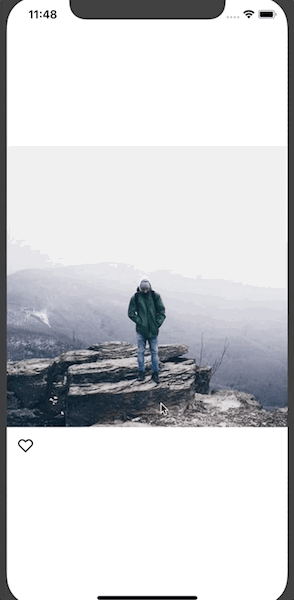
Refactoring the Double Tap Functionality to Its Own Component
What we have now works perfectly fine — but it’s not very reusable. Lets refactor it into its own component so we can reuse it easily.
First, create a new file for the component.
Terminal
touch src/DoubleTap.jsAnd paste the following to get started
src/DoubleTap.js
import React from 'react';
import { TouchableWithoutFeedback } from 'react-native';
export default class DoubleTap extends React.Component {
render() {}
}We can then go ahead and start moving logic over from src/index.js. First render.
src/index.js
import React from 'react';
import { TouchableWithoutFeedback } from 'react-native';
export default class DoubleTap extends React.Component {
render() {
return (
<TouchableWithoutFeedback onPress={this.handleDoubleTap}>
{this.props.children}
</TouchableWithoutFeedback>
);
}
}The only difference from before is that we’re now rendering this.props.children inside of the TouchableWithoutFeedback so we can pass any component to it.
Next up let’s set up handleDoubleTap.
src/DoubleTap.js
export default class DoubleTap extends React.Component {
lastTap = null;
handleDoubleTap = () => {
const now = Date.now();
if (this.lastTap && now - this.lastTap < this.props.delay) {
this.props.onDoubleTap();
} else {
this.lastTap = now;
}
};
// ...
}You can notice two differences here. First, instead of setting a state variable for our delay we’re accessing it via this.props.delay. That way the consumer of the component can override it. Second, we’re calling this.props.onDoubleTap() so the consumer can pass their own function down to the component.
Finally, we’ll set some default props so our component works regardless of if the consumer passes props.
src/DoubleTap.js
export default class DoubleTap extends React.Component {
static defaultProps = {
delay: 300,
onDoubleTap: () => null,
};
// ...
}Now let’s go ahead and use the new component. In src/index.js.
src/index.js
import DoubleTap from './DoubleTap';
// ...
render() {
return (
{/* ... */}
<DoubleTap onDoubleTap={this.toggleLike}>
<Image
source={{ uri: `https://images.pexels.com/photos/671557/pexels-photo-671557.jpeg?auto=compress&cs=tinysrgb&dpr=2&w=${w.width}` }}
style={{ width: w.width, height: w.width }}
resizeMode="cover"
/>
</DoubleTap>
{/* ... */}
);
}And there you have it! How to build an Instagram style double tap to like as well as how to refactor you code into reusable components.
The full source code is available on Github.